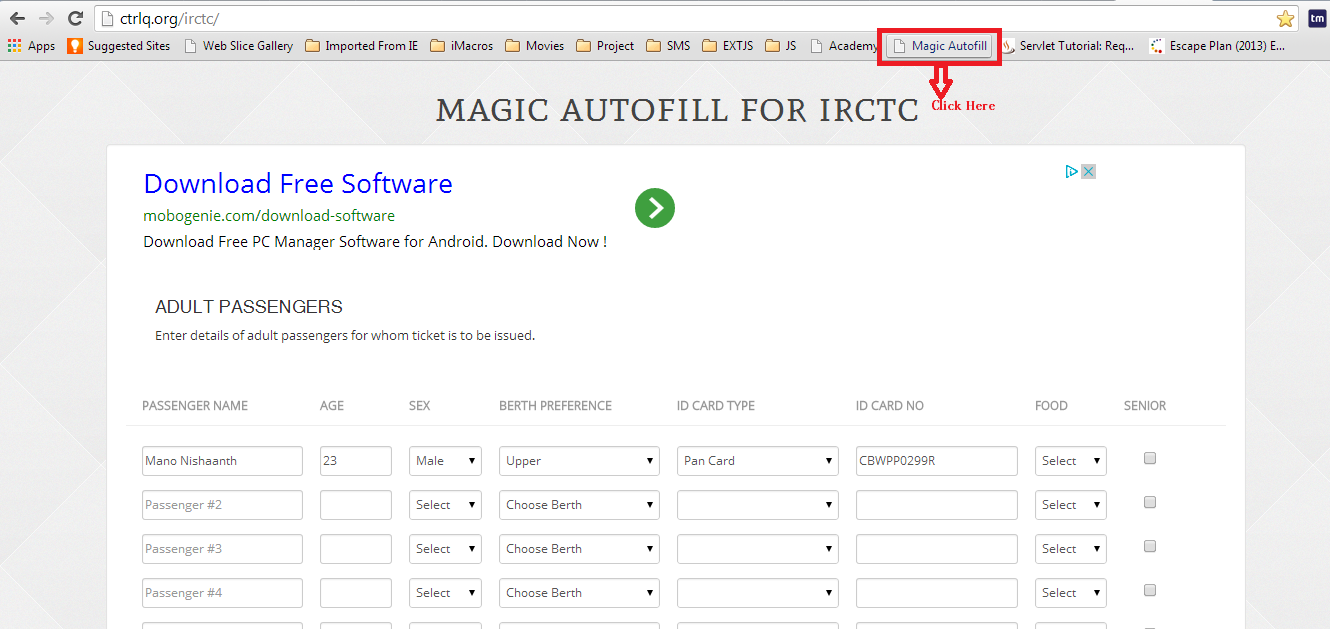9:09 AM
Posted by
Unknown
6:39 AM
Posted by
Unknown
Latest IRCTC Tatkal Tricks 2013 – IRCTC has Launched TATKAL Scheme For those Passengers who Plan their Journey at the Last Moment.IRCTC TATKAL Scheme allows you to Book Tickets When you are not able to Buy Train Tickets thorugh Normal Procedure Because of Non-Availability of Seats or Complete Booked Seats.But IRCTC Tatkal Scheme Provides you a Benefit to Book Your Train Tickets Even in Case of Non-Availability of Seats One Day Prior to Your Journey Date.
Before You Follow the IRCTC Tatkal Tricks 2013 it is Better to Read the Below IRCTC TATKAL Scheme Terms and Conditions For a Better Understanding.
Terms and Conditions
For Example – If Your Planing to Board a Train on 2nd January then You can Book Tatkal Tickets on 1st January Only
1. IRCTC Tatkal Tickets Can be Booked Between Only 10:00 am to 11:00 am.
2. No Refund will be Given to a Confirmed TATKAL Ticket.You will be Refunded money only if the Ticket will be in Waiting List.
3. To Book IRCTC Tatkal Ticket Online You need to Provide One Copy of Your Identity Proof i.e Voter Card,Pan Card etc.
IRCTC Tatkal Tickets are Booked Very Quickly within few Minutes so it is always Recommended to Be Online Before 10:00 am and Check all Your Internet Connections Properly.Since Users From all over India are Trying to Book Tatkal Tickets at the Same time which Puts a Huge Load in IRCTC Servers and Thus Causing Problems For the IRCTC Website to Load even if You are Having a High Speed Internet Connection. How to Increase Youtube Buffering Speed Therefore It is Always Recommended to Use a High Speed Broadband Internet Connection While Booking IRCTC Tatkal Tickets Online. So lets get Started!!!!!!
Trick 1:
Steps to Follow:
1. First of All Go to IRCTC and Login to Your Account 3 Minutes before 10:00 am.(Probably 9:58am or 9:57am)
2. After Login Keep Refreshing the Website in Every 3 Minutes.
To Keep Refreshing Without Losing any Information on the Page Click on Find Button.
3. Make Sure to Click the Find Button at 10:00 am Sharply so your Session Doesn’t Expire.
4. That’s all Keep Pinging the Website in Every 3 Minutes and Your IRCTC Session will Never Expire.
Note – Never Keep the IRCTC Webpage Idle For More that 3 Minutes Else Your Session will be Expired.Then you will see the page like below.
Use Autofill Form to Save Time:
Use Autofill Form Browser Plugins to Save Your Time while Typing or filling the IRCTC Forms.It Becomes Difficult for Users to Book Tatkal Tickets Quickly if their Typing Speeds are not Well.Therefore Use the Autofill Form to Complete Your Form within Seconds.
Steps to Follow:
1. Go to This Page – Click Here
2.Click Fill Reservation Form

3. Fill all Your Details in this Page as Shown below in the Image.
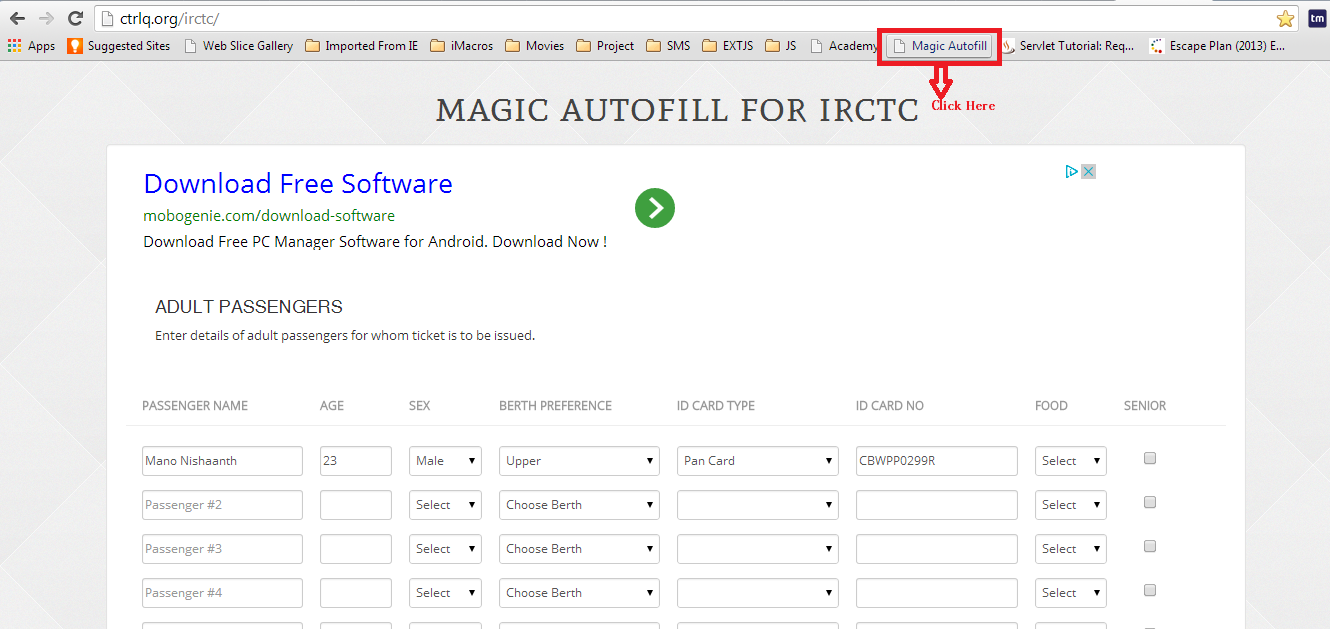 4. Click on I’m Feeling Lucky Button.
4. Click on I’m Feeling Lucky Button.
5. It will then Generate a Magic Autofill button and Drag that Button to Your Browser Toolbar.
6. Now When You come to The Page of Filling the Details while Booking Your Ticket Just Click on the Magic Autofill button and it will Automatically Fill your Form.
That’s and you are All Done.
All the best guys and Trick 2 is On the way... Keep sharing and commenting!!!!!!!!!
Read more
9:18 AM
Posted by
Unknown
Hi,i am gonna show how servlet implements with JQuery AJax and JSON data for the get method with example.
Example
1.Create a Web Application(New Project->Web Application) in NetBeans, and don't forget to also create the web.xml.
2.Create a Servlet called LoginData
import com.google.gson.Gson;
import java.io.IOException;
import java.io.PrintWriter;
import java.util.LinkedHashMap;
import java.util.Map;
import javax.servlet.ServletException;
import javax.servlet.http.HttpServlet;
import javax.servlet.http.HttpServletRequest;
import javax.servlet.http.HttpServletResponse;
public class LoginData extends HttpServlet {
protected void processRequest(HttpServletRequest request, HttpServletResponse response)
throws ServletException, IOException {
String user=request.getParameter("username");
String pass=request.getParameter("password");
Map Admin = new LinkedHashMap();
Admin.put("1", "Admin1");
Admin.put("2", "Admin2");
Admin.put("3", "Admin3");
String json_data=null;
if(user.equals("sathish")&&pass.equals("sathish"))
{
json_data = new Gson().toJson(Admin);
}
response.setContentType("application/json");
response.getWriter().write(json_data);
}
@Override
protected void doGet(HttpServletRequest request, HttpServletResponse response)
throws ServletException, IOException {
processRequest(request, response);
}
@Override
protected void doPost(HttpServletRequest request, HttpServletResponse response)
throws ServletException, IOException {
processRequest(request, response);
}
@Override
public String getServletInfo() {
return "Short description";
}//
3.This is the web.xml that created by the NetBeans when you create the project and the java servlet is already created the appropriate request URL for you.
<servlet>
<servlet-name>LoginData</servlet-name>
<servlet-class>LoginData</servlet-class>
</servlet>
<servlet-mapping>
<servlet-name>LoginData</servlet-name>
<url-pattern>/LoginData</url-pattern>
</servlet-mapping>
4.This is a simple HTML page to get the information based on the login.
<html>
<head>
<title>Login</title>
<script src="http://ajax.googleapis.com/ajax/libs/jquery/1.10.2/jquery.min.js">
</script>
<script>
$(document).ready(function(){
$("#submit").click(function(){
var datas='username=' + $('#username').val()
+ '&password=' + $('#password').val();
alert(datas);
$.ajax({
url:"LoginData",
type:"get",
data:datas,
dataType:"JSON",
success: function(data) {
var rfew = $('#d1');
//rfew.find('li').remove();
$.each(data, function(key, value) {
rfew.append(key+'-'+ value+'<br>');
});
}
});
return false;
});
});
</script>
</head>
<body>
<div id="d1"></div>
<form id="myform" method="get">
Login Name <input type="text" name="username" id="username" /><br>
Password <input type="password" name="password" id="password" /><br>
<input type="submit" id="submit" value="Login" />
</form>
</body>
</html>
Download Complete Source:
Read more
7:56 PM
Posted by
Unknown
Google knows that Android users are super-busy that they'd need a quick access to specific apps right after the screen is unlocked. Maybe that's the reason it's applied to USPTO for a patent that lets you specify and launch the app depending upon the pattern you draw to unlock your phone's screen.
USPTO has already granted the patent to Google and expect it to make it to the upcoming versions of Android in the next few months. We've no clue whether Google will actually include this feature, but we think it'd be nice to have.
The idea is that you define various patterns that launch specific apps. For example, if you use the 'Z' pattern to unlock your phone, you can set it to launch the dialer app. Once set, whenever you draw the Z pattern to unlock - the dialer will be ready to accept your inputs. Similarly if you use the 'U' pattern to unlock your phone, you can set it to launch camera app. The concept is really simple, but would be quite useful.
Do let us know what you think about this patent. How do you think Apple should respond with a similar feature? Check the details of the patent on the source link below.
Source: USPTO
Read more
7:49 AM
Posted by
Unknown
Gmail is just about to enter its 10th year, and has radically changed the way that hundreds of millions of people interact with their email.
Would would have thought nine years ago that email would look anything like it does today!
It reveals some amazing information like the fact that Google released it as an invite-only service initially which has now grown to a whopping 425 million users and that is just till June 2012. There are many more such facts in this infographic.
So lets have a look at it.
Read more