Tricks to Book Your Tatkal Tickets Quickly!!!!
Latest IRCTC Tatkal Tricks 2013 – IRCTC has Launched TATKAL Scheme For those Passengers who Plan their Journey at the Last Moment.IRCTC TATKAL Scheme allows you to Book Tickets When you are not able to Buy Train Tickets thorugh Normal Procedure Because of Non-Availability of Seats or Complete Booked Seats.But IRCTC Tatkal Scheme Provides you a Benefit to Book Your Train Tickets Even in Case of Non-Availability of Seats One Day Prior to Your Journey Date.
Before You Follow the IRCTC Tatkal Tricks 2013 it is Better to Read the Below IRCTC TATKAL Scheme Terms and Conditions For a Better Understanding.
Terms and Conditions
For Example – If Your Planing to Board a Train on 2nd January then You can Book Tatkal Tickets on 1st January Only
2. No Refund will be Given to a Confirmed TATKAL Ticket.You will be Refunded money only if the Ticket will be in Waiting List.
3. To Book IRCTC Tatkal Ticket Online You need to Provide One Copy of Your Identity Proof i.e Voter Card,Pan Card etc.
IRCTC Tatkal Tickets are Booked Very Quickly within few Minutes so it is always Recommended to Be Online Before 10:00 am and Check all Your Internet Connections Properly.Since Users From all over India are Trying to Book Tatkal Tickets at the Same time which Puts a Huge Load in IRCTC Servers and Thus Causing Problems For the IRCTC Website to Load even if You are Having a High Speed Internet Connection. How to Increase Youtube Buffering Speed Therefore It is Always Recommended to Use a High Speed Broadband Internet Connection While Booking IRCTC Tatkal Tickets Online. So lets get Started!!!!!!
Trick 1:
Steps to Follow:
1. First of All Go to IRCTC and Login to Your Account 3 Minutes before 10:00 am.(Probably 9:58am or 9:57am)
2. After Login Keep Refreshing the Website in Every 3 Minutes. To Keep Refreshing Without Losing any Information on the Page Click on Find Button.
3. Make Sure to Click the Find Button at 10:00 am Sharply so your Session Doesn’t Expire.
4. That’s all Keep Pinging the Website in Every 3 Minutes and Your IRCTC Session will Never Expire.
Use Autofill Form to Save Time:
Use Autofill Form Browser Plugins to Save Your Time while Typing or filling the IRCTC Forms.It Becomes Difficult for Users to Book Tatkal Tickets Quickly if their Typing Speeds are not Well.Therefore Use the Autofill Form to Complete Your Form within Seconds.
Steps to Follow:
1. Go to This Page – Click Here
3. Fill all Your Details in this Page as Shown below in the Image.
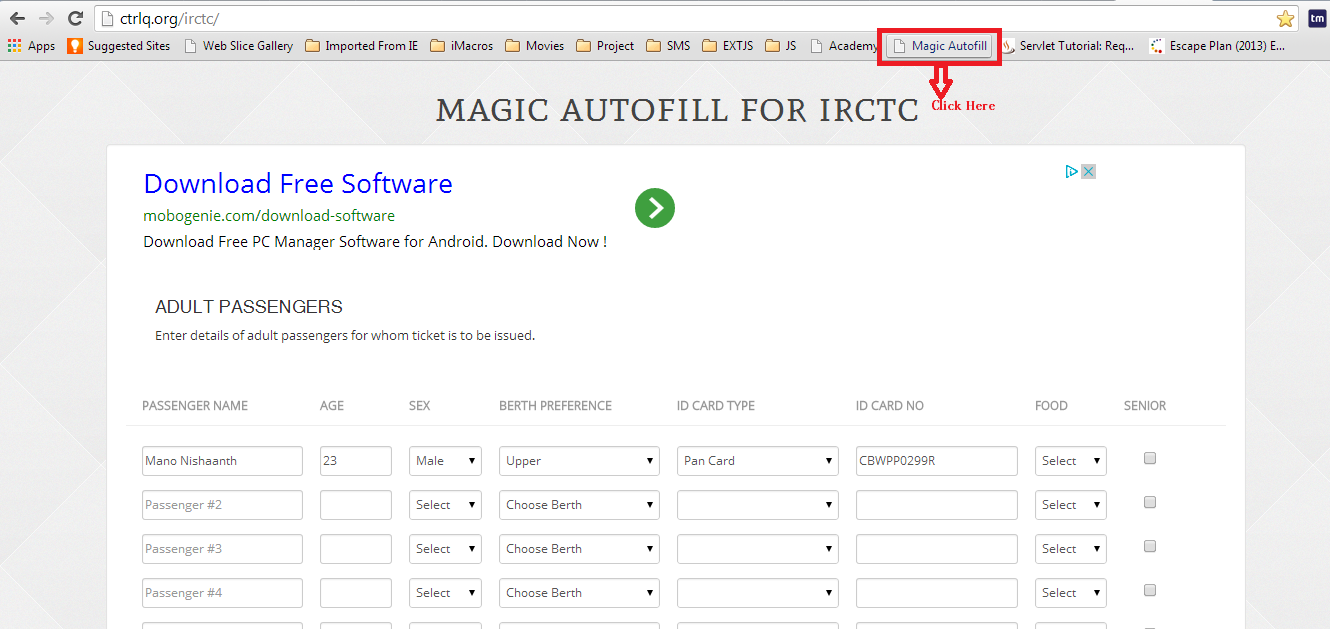
4. Click on I’m Feeling Lucky Button.
5. It will then Generate a Magic Autofill button and Drag that Button to Your Browser Toolbar.
6. Now When You come to The Page of Filling the Details while Booking Your Ticket Just Click on the Magic Autofill button and it will Automatically Fill your Form.
That’s and you are All Done.
Before You Follow the IRCTC Tatkal Tricks 2013 it is Better to Read the Below IRCTC TATKAL Scheme Terms and Conditions For a Better Understanding.
Terms and Conditions
For Example – If Your Planing to Board a Train on 2nd January then You can Book Tatkal Tickets on 1st January Only
2. No Refund will be Given to a Confirmed TATKAL Ticket.You will be Refunded money only if the Ticket will be in Waiting List.
3. To Book IRCTC Tatkal Ticket Online You need to Provide One Copy of Your Identity Proof i.e Voter Card,Pan Card etc.
IRCTC Tatkal Tickets are Booked Very Quickly within few Minutes so it is always Recommended to Be Online Before 10:00 am and Check all Your Internet Connections Properly.Since Users From all over India are Trying to Book Tatkal Tickets at the Same time which Puts a Huge Load in IRCTC Servers and Thus Causing Problems For the IRCTC Website to Load even if You are Having a High Speed Internet Connection. How to Increase Youtube Buffering Speed Therefore It is Always Recommended to Use a High Speed Broadband Internet Connection While Booking IRCTC Tatkal Tickets Online. So lets get Started!!!!!!
Trick 1:
Steps to Follow:
1. First of All Go to IRCTC and Login to Your Account 3 Minutes before 10:00 am.(Probably 9:58am or 9:57am)
2. After Login Keep Refreshing the Website in Every 3 Minutes. To Keep Refreshing Without Losing any Information on the Page Click on Find Button.
3. Make Sure to Click the Find Button at 10:00 am Sharply so your Session Doesn’t Expire.
4. That’s all Keep Pinging the Website in Every 3 Minutes and Your IRCTC Session will Never Expire.
Use Autofill Form to Save Time:
Use Autofill Form Browser Plugins to Save Your Time while Typing or filling the IRCTC Forms.It Becomes Difficult for Users to Book Tatkal Tickets Quickly if their Typing Speeds are not Well.Therefore Use the Autofill Form to Complete Your Form within Seconds.
Steps to Follow:
1. Go to This Page – Click Here
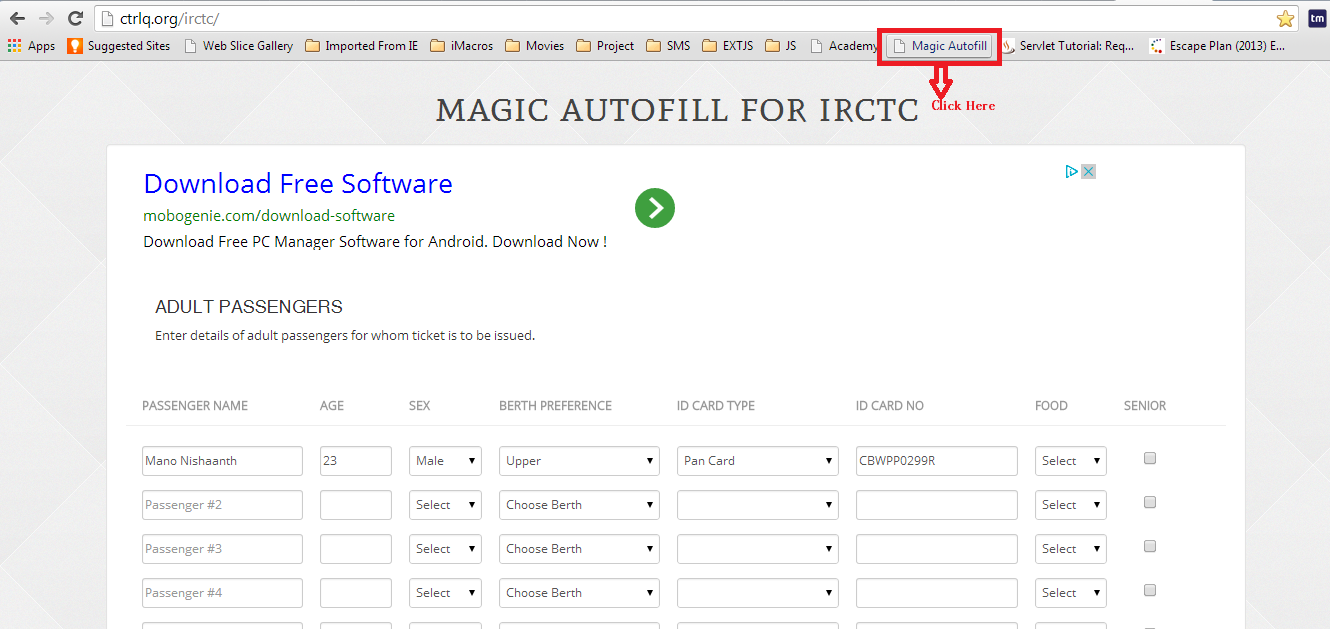
4. Click on I’m Feeling Lucky Button.
5. It will then Generate a Magic Autofill button and Drag that Button to Your Browser Toolbar.
6. Now When You come to The Page of Filling the Details while Booking Your Ticket Just Click on the Magic Autofill button and it will Automatically Fill your Form.
That’s and you are All Done.
All the best guys and Trick 2 is On the way... Keep sharing and commenting!!!!!!!!!















0 comments: